Anyways, as usual Jack talks about using dreamweaver, coding and etc. He also mentioned that what we should blog about, he asked us to write more about what we encounter while doing the tasks not just what we learn in class. He want us to be more adventurous to try out different ways of doing webpages and make something new.
Today he introduce Cyberduck software. What is Cyberduck?
Cyberduck is an open source FTP and SFTP, WebDAV, Cloud Files, Google Docs, and Amazon S3 client for Mac OS X and Windows (as of version 4.0) licensed under the GPL. Cyberduck is written in the Java language and using the Cocoa user interface framework. It supports FTP/TLS (FTP secured over SSL/TLS), using AUTH TLS as well as directory synchronization. The user interacts with the Cocoa application's GUI, including file transfer by drag and drop, and notifications via Growl. In addition, it is also able to open some files in external text editors.
Cyberduck includes a bookmark manager and supports the Mac OS X Keychain and Bonjour networking.
So today lesson is try to upload your html file on scah.cdu.au. Basic way to do as follows.

First open Cyberduck and click on open connection
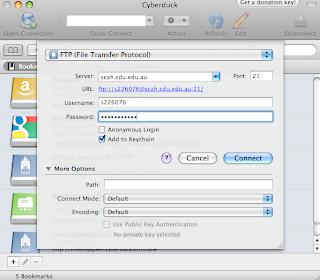
Second, you need to key in scah.cdu.edu.au for the server and put in your username and password then click connect.

Finally, drag your file to any folder you wanted and DONE!
No comments:
Post a Comment